Every day, I discover something new about social media, with Instagram often leading the way, especially for product designers like us. I believe that Instagram Story Highlights are the most underestimated real estate on your Instagram account. In this blog post, I’ll explore why Story Highlights are a powerful tool for boosting your online presence and how to strategically use them to accelerate the know, like, and trust factor with your followers. Stay tuned!
In the fast-paced world of social media, it’s easy to overlook the potential of Instagram Story Highlights. Many people consider them a place to quickly post content, occasionally updating but often neglecting them for months on end. However, this neglect can cost you valuable opportunities to connect with your audience and drive engagement.
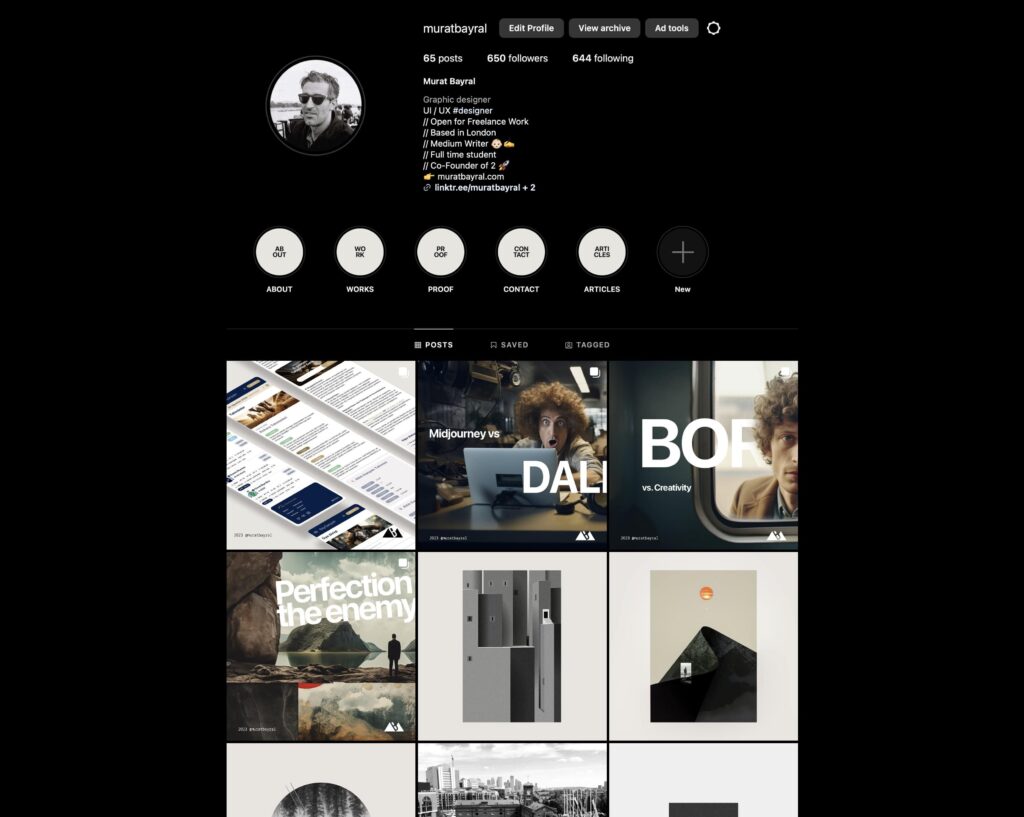
The Basics of Instagram Story Highlights
Before diving into the strategy, let’s cover the basics. Instagram Story Highlights are essentially old Instagram Stories content that you can permanently save to your Instagram profile. The catch is that the content must be from your past stories; you can’t use new, never-before-shared content for Highlights. Now that I’ve got that cleared up (at least this is what I believe 😂), let’s explore why Instagram Story Highlights are so powerful.
The Instagram Experience:
Instagram has created an environment that keeps users engaged within the app. According to recent data (March 2013), everyday 1.39 billion people uses Instagram! People love to scroll through their feeds, watch reels, and, of course, view Stories. It’s a challenge to persuade them to leave Instagram & visit your website, especially if you don’t have the swipe-up feature in your Stories.
So, how can you bridge the gap and give your audience a similar experience without them ever leaving the app?
Your Instagram Story Highlights as Stepping Stones:
Imagine your Instagram Story Highlights as stepping stones guiding your audience through your story. Each Highlight should serve a specific purpose and cater to different segments of your audience, ultimately leading them to the next step in their journey with you. Let’s break down how to structure your Highlights for maximum impact:
- About Me or My Story:
Start by introducing yourself and your business to those who know little or nothing about you. Let your personality shine here. - Behind the Scenes:
Pull back the curtain and show the inner workings of your business, your creative process, or the making of your products. In my case I prefer to share my articles on Medium as a part of my stories! - Testimonials or Customer Feedback:
Build trust by showcasing testimonials and positive feedback from satisfied customers. I used my Linkedin testimonials but you can use any other platform you use or even get video testimonails from you clients! Be creative 🙂 - Services or What I Offer:
Provide details about your services, products, or latest collections. Highlight the benefits to make it compelling. - Buy Now or Let’s Chat:
Finally, guide your audience on how to take the next step, whether it’s making a purchase, scheduling a consultation, or sending a DM.
Length and Updates:
To keep your audience engaged, keep each Highlight relatively short, between five to ten slides. Longer Highlights may discourage viewers from exploring further. Additionally, it’s crucial to update your Highlights regularly, ideally every 8 to 12 weeks. Outdated content can signal neglect and diminish your credibility.
Cover Images for Instagram Story Highlights:
While cover images for your Highlights don’t need to be overly fancy, they should reflect your brand’s colors and provide a sense of uniformity. This makes your profile more visually appealing and encourages users to explore your Highlights.
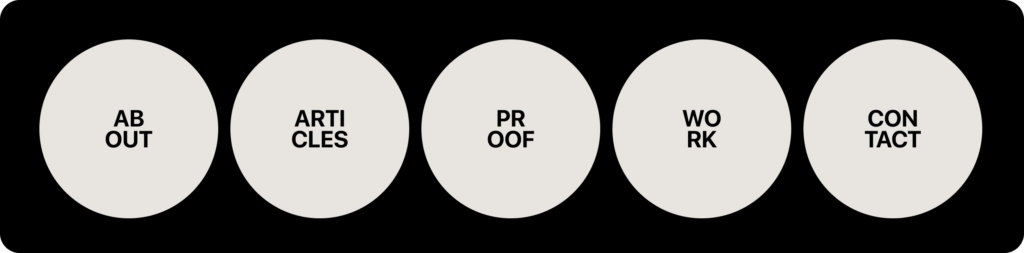
Reordering Highlights:
Instagram tends to reorder Highlights based on new content additions. However, if you want to maintain a specific order, you can use a workaround. Edit the Highlight, add a random piece of content, move it to the front, and then remove the content. This will reposition the Highlight without affecting its content.
Changing Cover Images:
You don’t need to share your cover images as Stories before saving them as Highlights. You can select cover images directly from your gallery while editing Highlights. Just ensure they align with your branding.
Conclusion:
Instagram Story Highlights hold immense potential as your mini website within the app. By strategically structuring and regularly updating your Highlights, you can guide your audience on a journey that builds trust and encourages action. Don’t let this valuable tool go to waste; leverage it to its full potential and watch your online presence flourish. Feel free to read my other blog posts if you enjoy reading this one!
